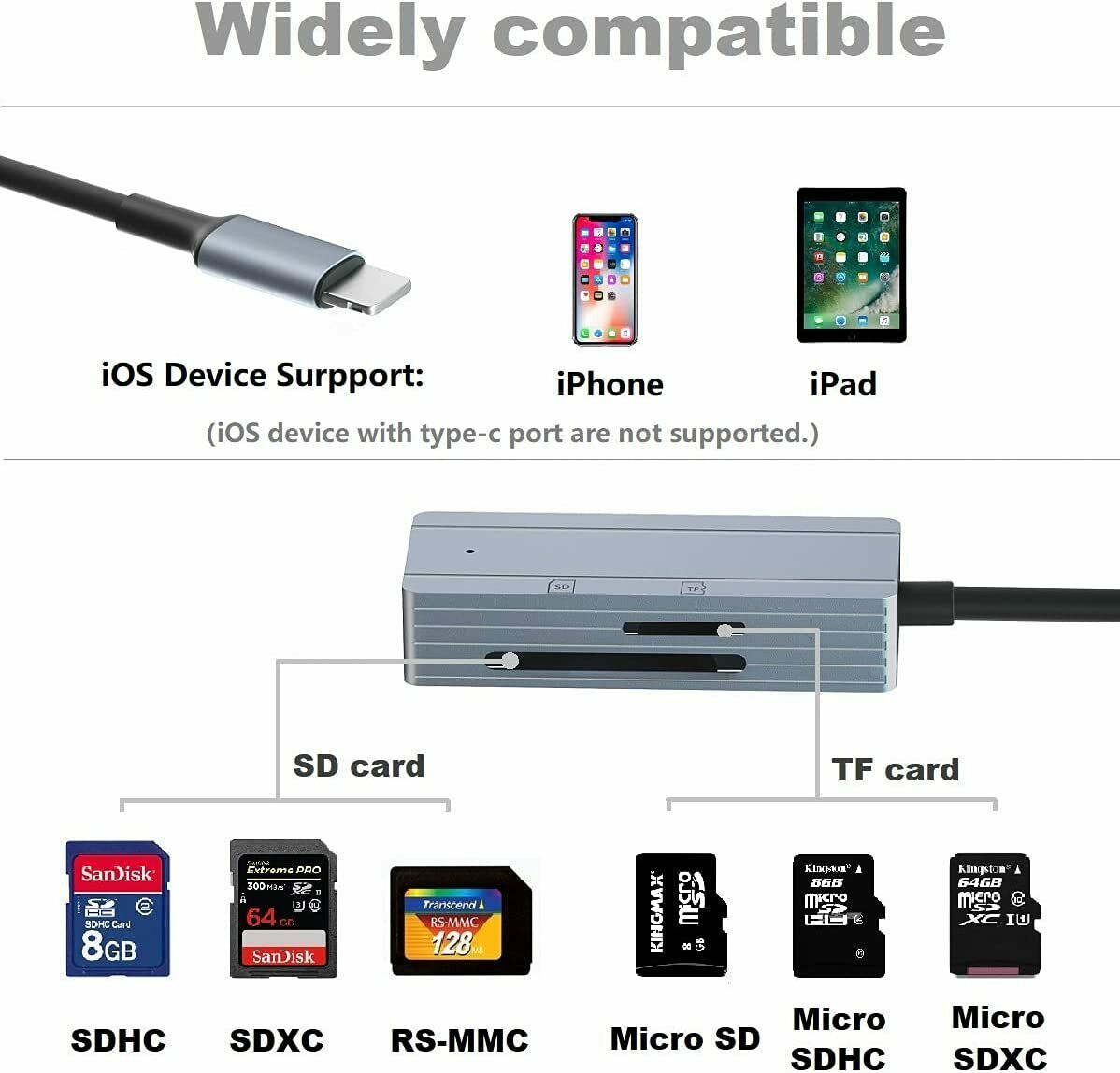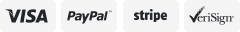-40%
SD Card Reader for iPhone, iPad, Support Trail Camera Viewer, Plug and Play
$ 8.56
- Description
- Size Guide
Description
Using the SD/TF card reader for iPhone, you can easily download photos and videos from your digital camera to your iPad/iphone, and share them with your family and friends.SD card to iPhone adapter compatible with SD, SDHC, SDXC, MMC, Micro SD, Micro SDHC and MicroSDXC. Supports memory cards for digital cameras, sports cameras, drones and dash cam.
After inserting the SD card into the card reader, enter the "File" application on the iPhone, enter "Browse Location", and view the SD card's folders.
Micro sd card reader for iPhone/iPad supports iOS13 and above, supports standard photo formats, including JPEG and RAW, along with SD and HD video formats, including H.264 and MPEG-4.
The aluminum alloy shell is anti-oxidation, durable, compact and portable, suitable for home, travel, and office use.
Card Reader for iPhone iPad
With this sd card reader, you can easily import photos and videos from your digital camera to your iPad or iPhone.
Requires iOS13 system and above, plug and play, no need to download third-party programs.
After inserting the SD card into the sd memory card reader, go to "File→Browse→Location" on the iPhone to view your SD card folder.
(Note : that SD and T
F cards cannot be inserted at the same time)
Compatible with iPhone 5, 5C, 5S, 6S, 6 Plus, SE, 7, 7 Plus, 8, 8Plus, X, Xs, Xs Max, 11, 11 Pro, 11 Pro Max, 12, 12 Max, 12 Pro, 12 Pro Max and above models.
Compatible with iPad mini, Mini 2, Mini 3, Mini 4, Air, Air 2, iPad Pro 9.7 inches, iPad Pro 12.9 inches and above models.
Note: iPad with USB-C port is not supported.
Warm Prompt
Please ensure that the memory card has been correctly inserted into the memory card reader.If photos or videos are not transmitted, unplug the reader and memory card and reconnect
If the trail camera viewer is prompted that the cable or accessories have not been authenticated, it may be in bad contact, please pull them out and insert them again. If there's another problem with re-insertion, clean the socket interior of the iPad or the Phone with a cotton swab dipped in alcohol